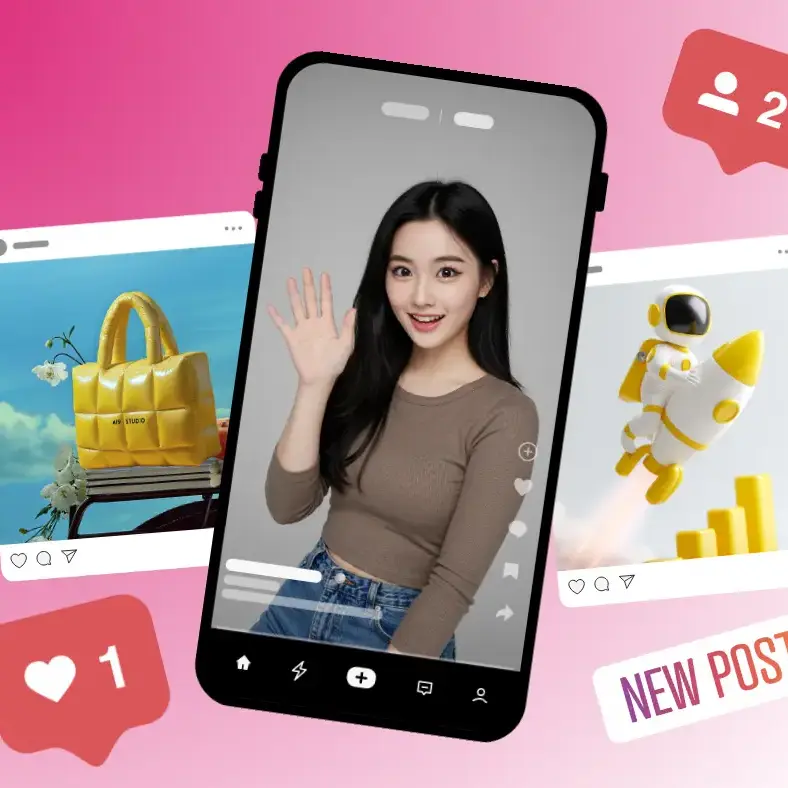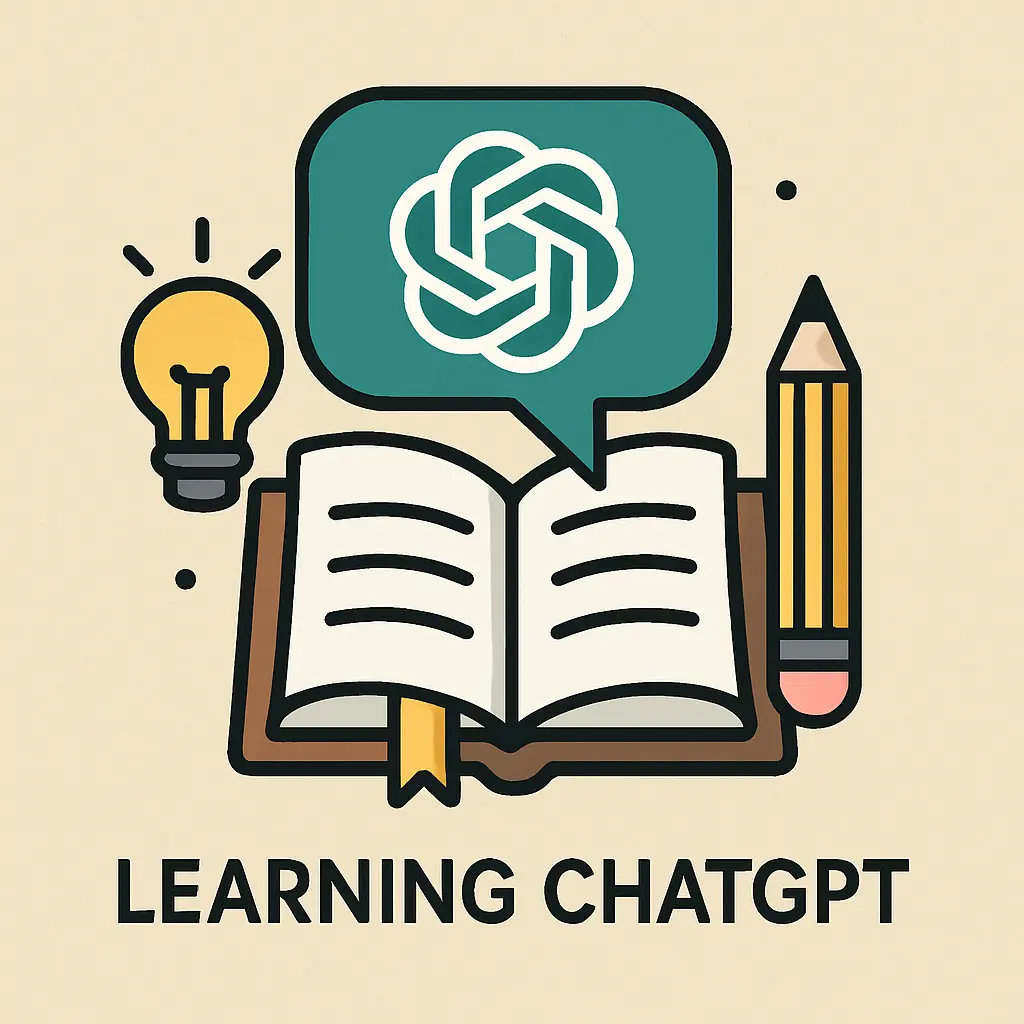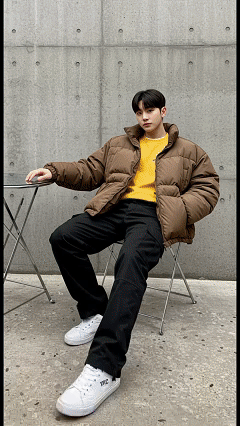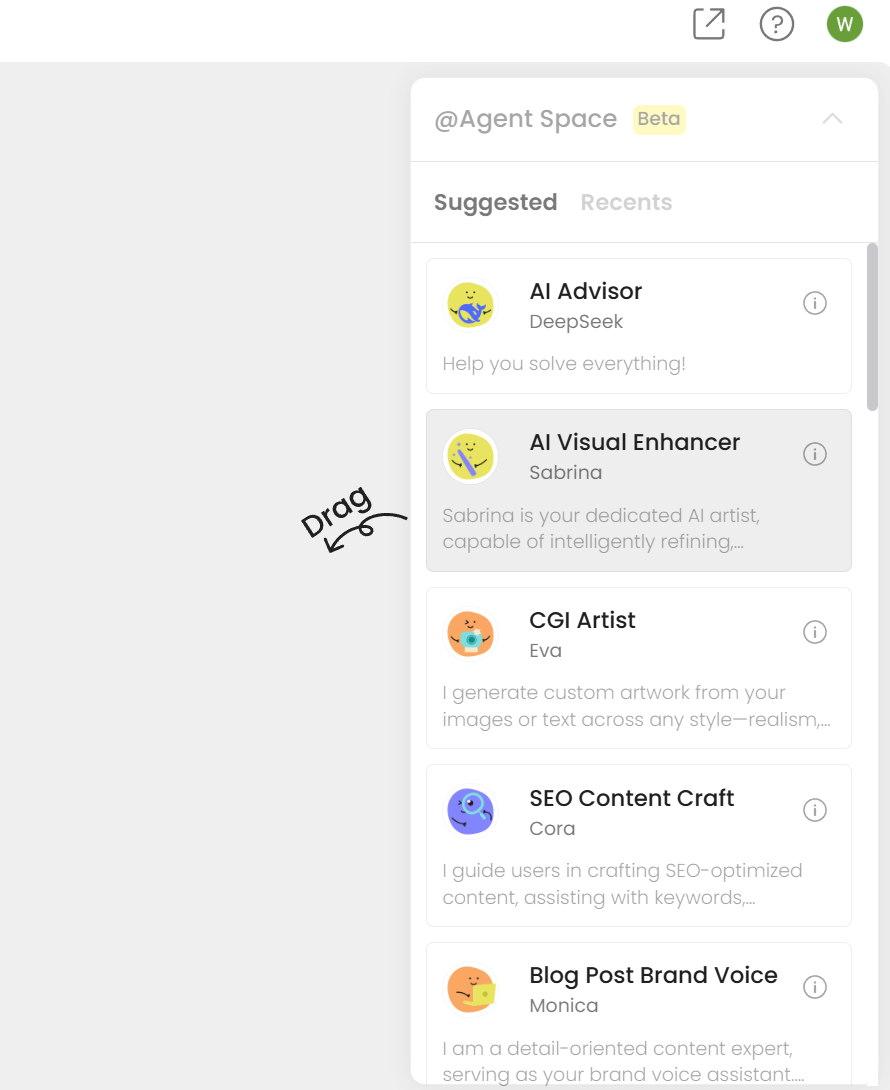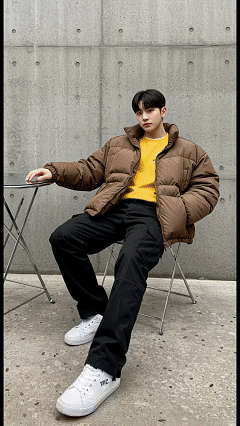我們的服務
AI Note-Taking Tool Kuse.ai Tutorial: The Secret Weapon to Boost Work Efficiency
Kuse.ai
Today, we introduce a true game-changer—Kuse.ai, an AI note-taking platform built around an infinite canvas, integrating multimedia and intelligent collaboration to excel in everything from project management to creative brainstorming! This tutorial will dive into Kuse.ai’s features, usage, and how to leverage it to create an efficient workflow, making your AI notes a secret weapon for work and study.
Official Website:
Kuse.ai
Article Contents:
Kuse.ai’s Core Features
Kuse.ai Tutorial
Kuse.ai vs. Other AI Note-Taking Tools
Kuse.ai Pricing and Usage Tips
Subscribe to YouTube for More
Why Do You Need an AI Note-Taking Tool?
In an era of information overload, note-taking is no longer just about jotting down text. From meeting minutes to research data, creative ideation to project planning, we need a tool that integrates multiple formats and offers intelligent suggestions. Traditional tools like Evernote or Notion are useful but often lack AI-driven real-time analysis and visualization. Kuse.ai addresses these pain points perfectly:
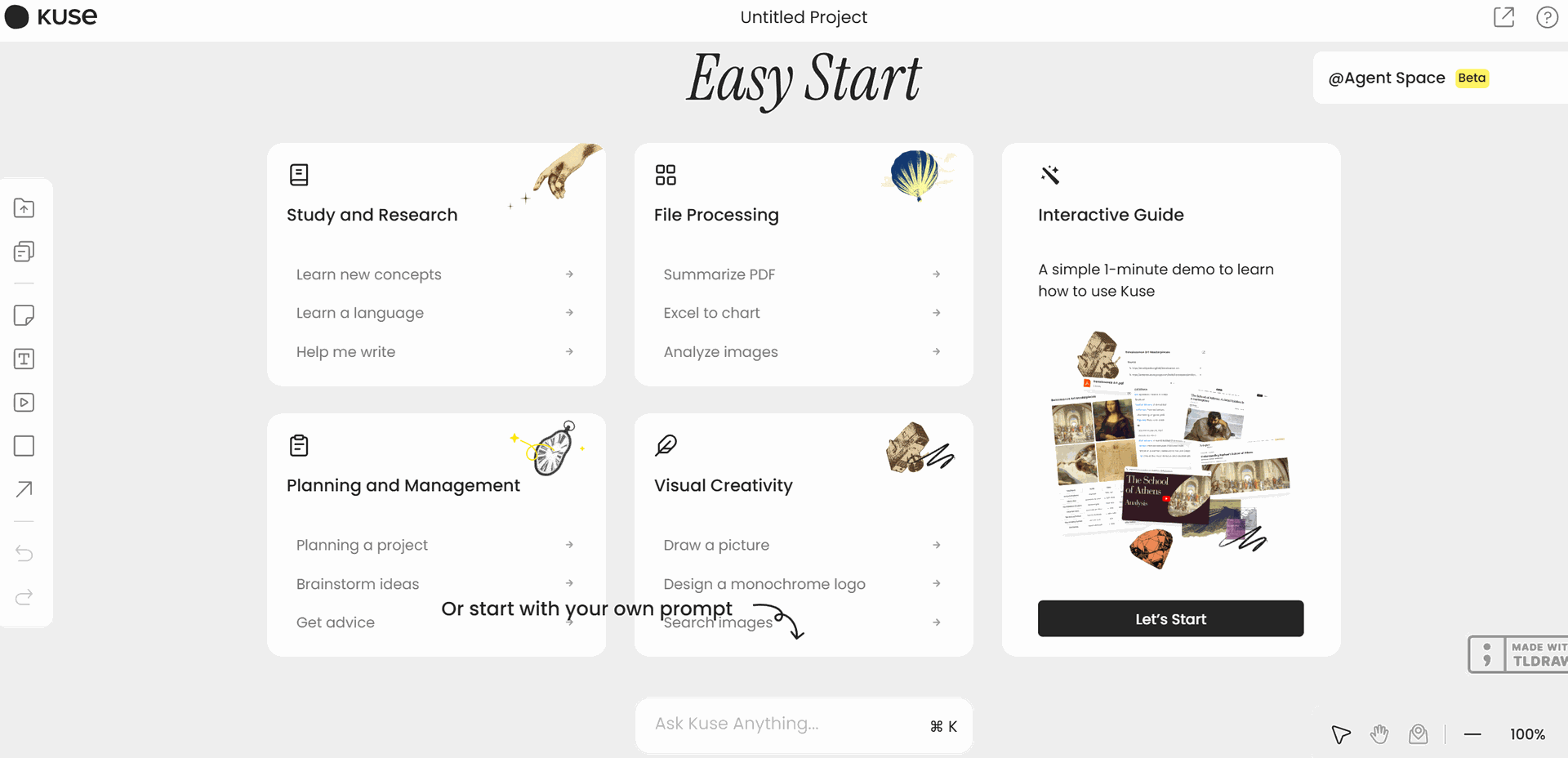
- Infinite Canvas Visualization: Arrange information freely like on a whiteboard for clear thought mapping.
- AI-Powered Assistant: Auto-summarizes, generates content, and provides personalized suggestions.
- Multimedia Integration: Supports text, images, PDFs, YouTube videos, and more.
- Real-Time Collaboration: Teams can brainstorm on the same canvas, doubling efficiency.
Whether you’re a student, freelancer, marketer, or business manager, Kuse.ai transforms your AI notes into a productivity powerhouse. Below, we’ll explore Kuse.ai’s features in detail and provide a practical tutorial to help you get started!
2025 Updates AI Tool List
Kuse.ai’s Core Features: A Revolution in AI Note-Taking
Kuse.ai stands out with its intuitive interface and powerful AI capabilities. Here are its core features that make it a top choice for AI note-taking:
1. Infinite Canvas for Unleashing Creativity
Kuse.ai offers a boundless visual workspace, allowing you to drag and arrange content freely like on a whiteboard. Whether it’s project timelines, mind maps, or study notes, you can organize without the constraints of linear notes. For example, a UI/UX designer can use Kuse.ai to compile design inspirations, dragging images, color schemes, and competitor analyses onto the canvas, with AI suggesting visual styles based on the materials!
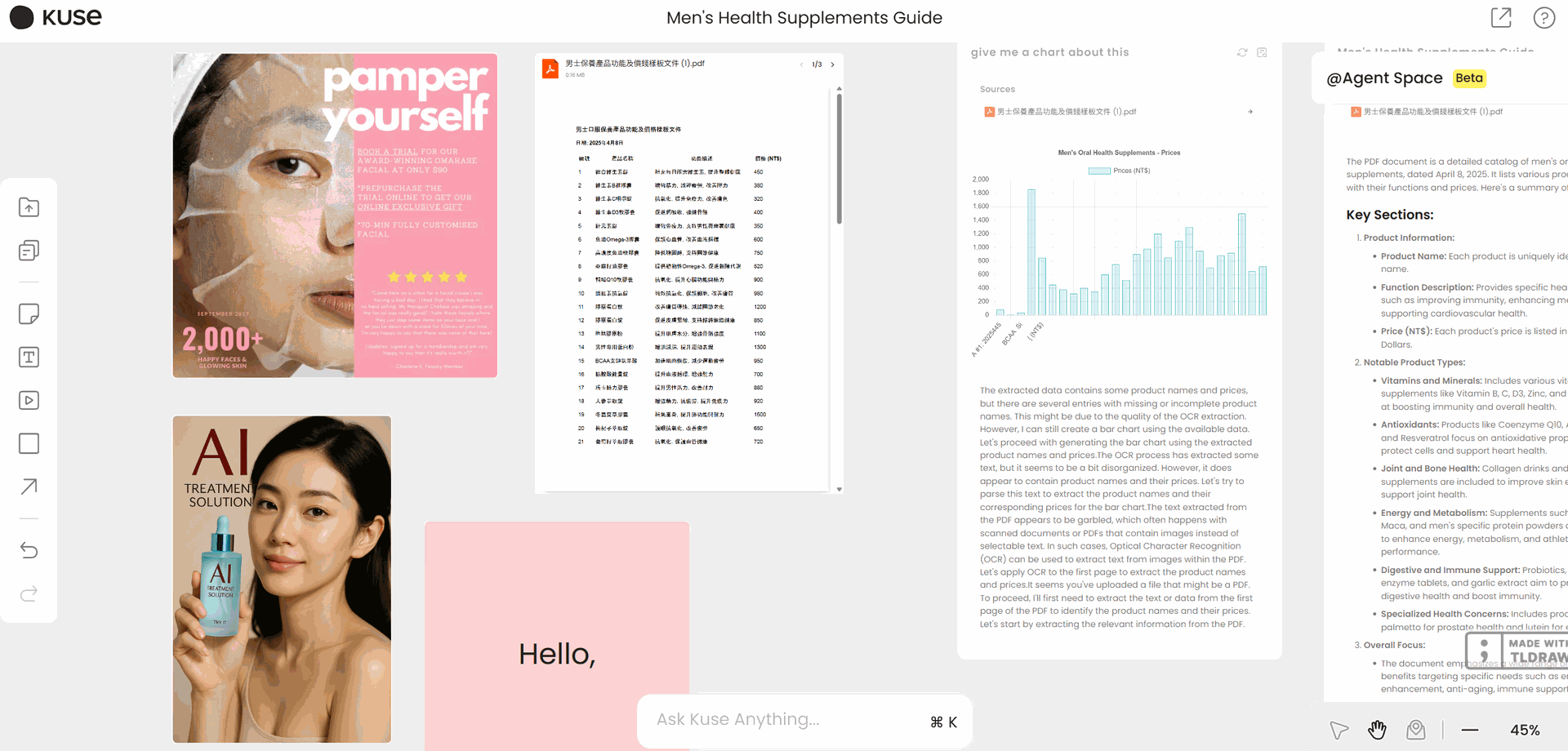
2. AI-Powered Assistant for Enhanced Efficiency
Kuse.ai’s built-in AI assistant provides real-time suggestions, summarizes content, and even generates complete plans based on your input. For instance, upload a research report, and the AI can extract key points and create a summary, saving hours of manual work. Plus, the AI offers personalized suggestions based on your work habits, making AI notes tailored to your needs.
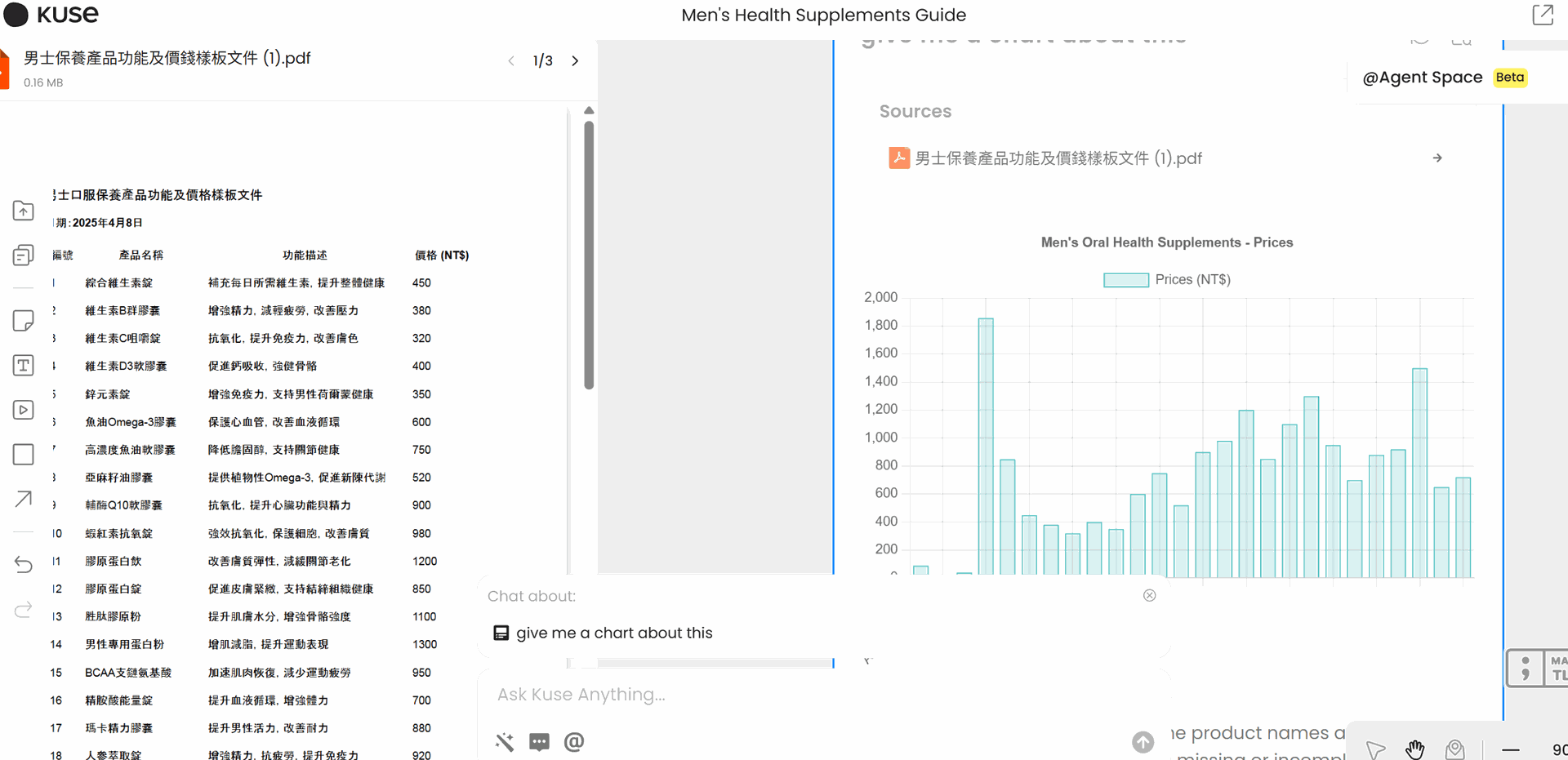
3. Multimedia Integration to Break Format Barriers
Unlike traditional note-taking tools limited to text, Kuse.ai handles PDFs, images, YouTube videos, and links. For example, upload a PDF paper and a related YouTube lecture, and the AI integrates these to answer questions or generate interactive study notes—a dream feature for students and researchers!
4. Real-Time Collaboration for Team Efficiency
Kuse.ai enables teams to collaborate in real time on the same canvas, ideal for marketing teams planning campaigns or designers brainstorming ideas. For instance, a tech startup used Kuse.ai to gather market trends, analyze competitors, and let AI generate marketing copy, resulting in a clear action plan. This makes AI notes a catalyst for team innovation.
5. Automation and Transparent Citations
Kuse.ai’s AI responses are fast and include transparent source citations, ensuring reliability and avoiding misinformation—crucial for professionals requiring high credibility.
Kuse.ai Tutorial: Five Steps to Create Efficient AI Notes
Let’s walk through how to use Kuse.ai to integrate AI note-taking into your work and study. This beginner-friendly tutorial is suitable for all users!
Step 1: Register and Create a Project
- VisitKuse.aior app.kuse.ai.
- Sign up with an email or Google account (free plan supports 3 editable projects).
- Click “New Project” to create a project, e.g., “Marketing Plan” or “Thesis Notes.”
- Create folders in the “Space” area to manage multiple projects efficiently.
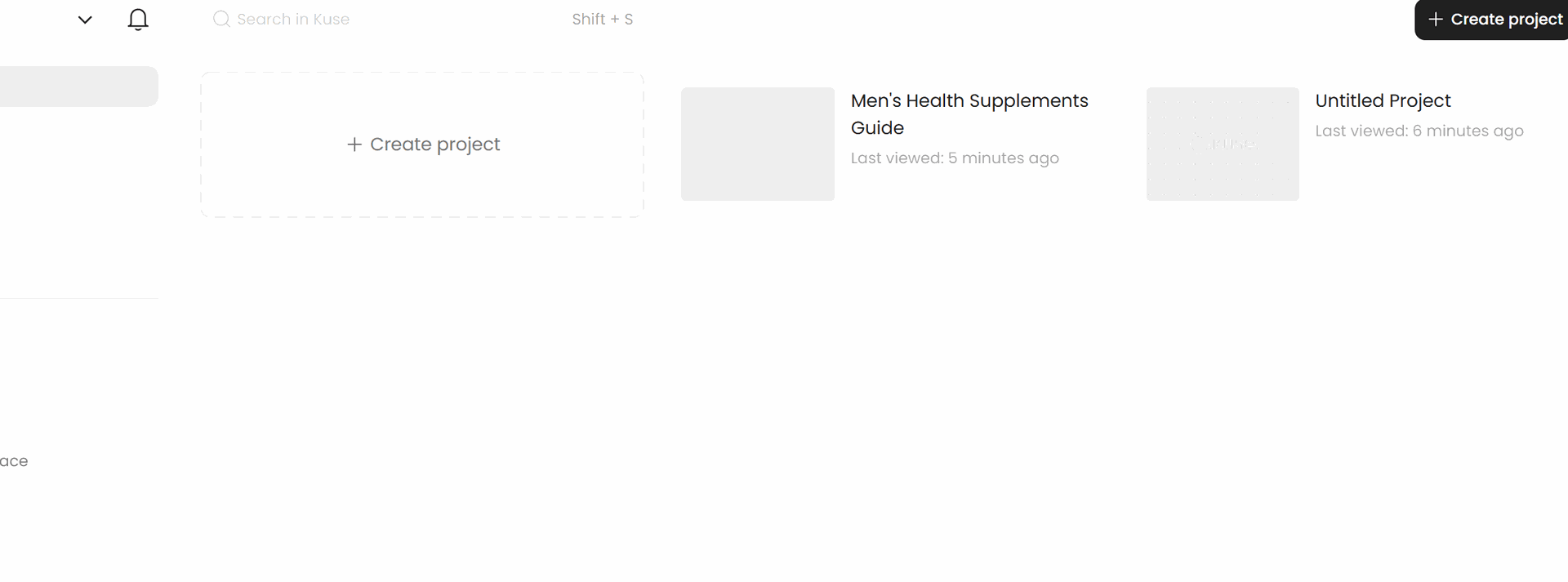
Tip: The free plan offers 10 daily points, with each AI function or upload consuming 1 point. Prioritize key tasks to maximize points!
Step 2: Import Multimedia Content
- Open the canvas, click the left toolbar, and upload PDFs, images, text, or YouTube links.
- Paste a URL directly onto the canvas, and AI auto-analyzes the content.
- Example: Upload a market report PDF and a competitor analysis video, then drag them onto the canvas to create a visual structure.
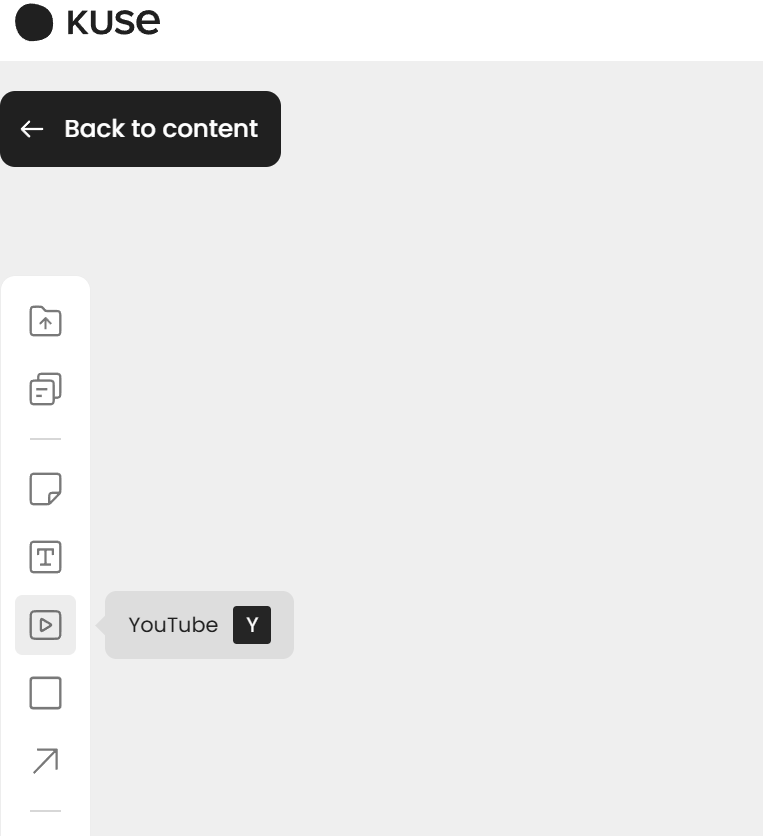
Case Study: A medical student uploaded lecture slides and a YouTube tutorial video, and the AI generated quiz questions and explained complex concepts, boosting study efficiency.
Step 3: Interact with AI to Generate Notes
- Use the chatbot at the canvas bottom to ask questions like “Summarize key points of this PDF” or “Generate marketing copy suggestions.”
- AI generates responses on the canvas, automatically linked to related content for easy reference.
- Click responses to ask follow-ups, e.g., “Explain this in simple terms” for deeper insights.
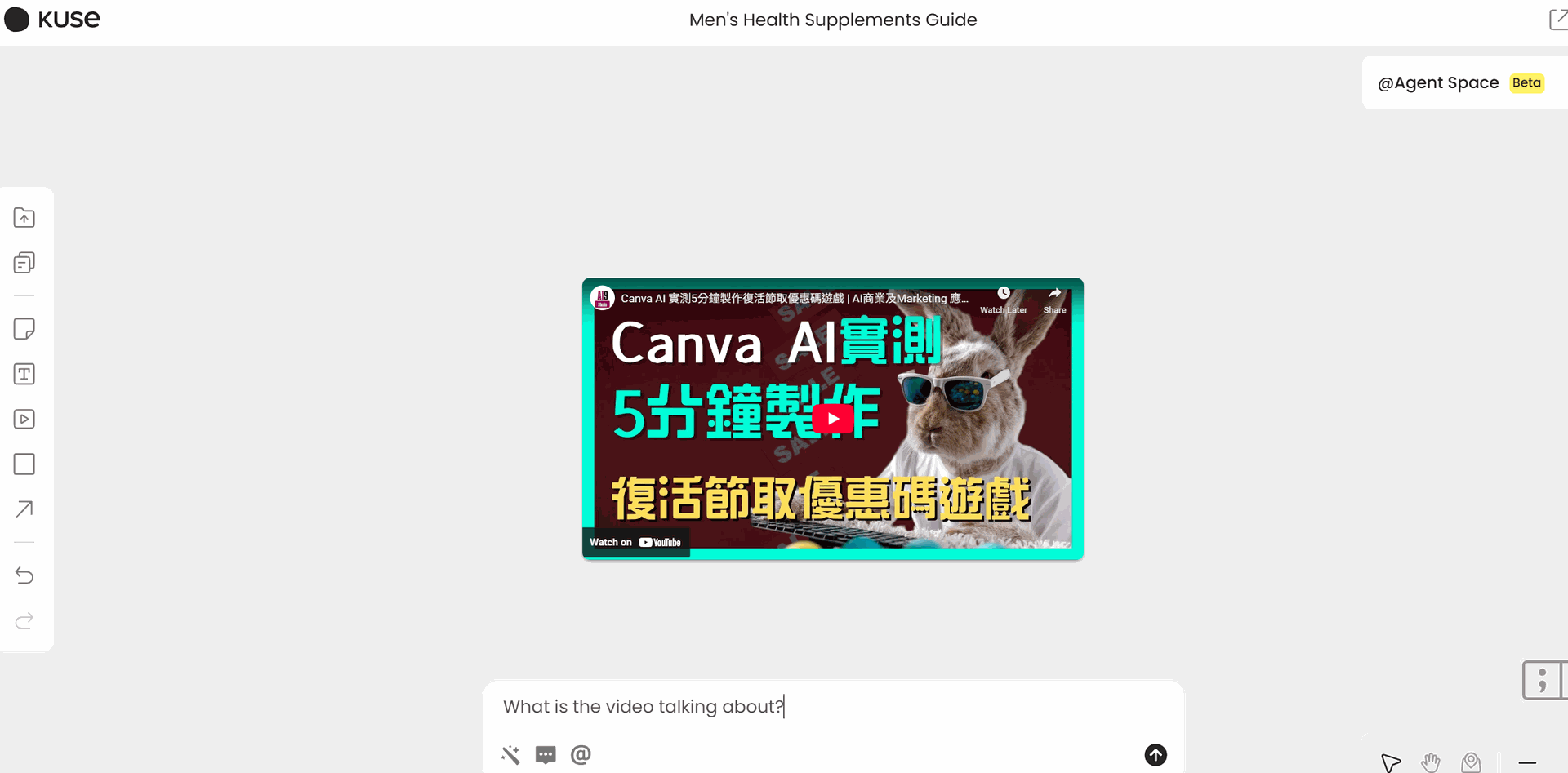
Tip: Specific questions yield better AI responses, e.g., “Summarize this video in 100 words” is more effective than “Summarize video.”
Step 4: Visualize and Collaborate
- Drag AI responses, images, or notes to different canvas areas to create mind maps or timelines.
- Use canvas tools (arrows, text boxes) to highlight key points for better visuals.
- Invite team members to collaborate in real time. For example, a marketing team can discuss copy on the canvas, with AI providing instant improvement suggestions.
Case Study: A university professor used Kuse.ai to create interactive presentations, integrating AI-generated study points with student questions for engaging classes.
Step 5: Save and Export
- Canvas content auto-saves to the cloud, accessible across devices.
- Export the canvas as PDF, image, or text for reports or presentations.
- Save key content in the “Library” for future reference.
Follow Instagram for More Real-Time Updates: Instagram
AI Agent Features:
AI Agent analyzes multimedia inputs (text, PDFs, images, videos) to generate summaries, comparison tables, or mind maps, helping you organize data quickly. For example, a researcher uploads a paper, and the AI Agent extracts key points and creates an outline.
Kuse.ai vs. Other AI Note-Taking Tools
The market offers several AI note-taking tools like Google’s NotebookLM and Heptabase. What makes Kuse.ai unique? Here’s a comparison:
Feature | Kuse.ai | NotebookLM | Heptabase |
Main Functions | Canvas-based AI interaction, multimedia integration | Document/video summaries, podcast generation | Card-based notes, knowledge management |
Use Cases | Creative ideation, short-term projects, quick learning | Long-form content analysis, academic research | Long-term knowledge management, complex projects |
Interface Flexibility | High (infinite canvas) | Medium (document-focused) | High (card-based structure) |
Data Security | Cloud storage, check service stability | Google ecosystem, more stable | Local backup, high security |
價格 | Free (10 daily points) / Paid ~NT$980/month | Free | Paid subscription |
Kuse.ai’s Advantages: Its canvas-based interface offers unmatched flexibility, ideal for users needing to integrate multimedia data quickly. Compared to NotebookLM, Kuse.ai excels in creative ideation and short-term projects; compared to Heptabase, it’s better for rapid learning rather than long-term knowledge management.
Real-World Applications: How Kuse.ai Transforms Work and Study
Kuse.ai’s versatility suits various scenarios. Here are three real-world examples showcasing how AI notes boost efficiency:
1. Marketing Project Planning
A marketing manager used Kuse.ai to plan a product launch:
- Uploaded market research reports and competitor YouTube ads.
- AI generated copy suggestions and a campaign timeline, placed on the canvas.
- Team discussed and adjusted strategies in real time on the canvas.
- Exported a visual plan, earning high praise from superiors.
Outcome: Saved 50% of preparation time, improved decision-making efficiency by 30%.
2. Academic Research and Learning
A university student prepared a thesis:
- Uploaded 10 reference PDFs and related lecture videos.
- AI extracted key points from each paper, creating structured notes.
- Organized a literature relationship map on the canvas, forming a thesis outline quickly.
- AI generated quiz questions to review key concepts.
Outcome: Research prep time reduced from two weeks to three days, with a clearer thesis structure.
3. UI/UX Design Inspiration
A designer gathered inspiration for a new project:
- Uploaded competitor screenshots, color inspiration images, and design articles.
- AI suggested visual styles based on materials and generated design recommendations.
- Arranged an inspiration board on the canvas, shared with clients for real-time edits.
Outcome: Design process accelerated by 20%, with significantly higher client satisfaction.
Kuse.ai Pricing and Usage Tips
Based on the latest information, Kuse.ai offers free and paid plans
- Free Plan: Supports 3 editable projects, 10 daily points (1 point per AI function or upload).
- Paid Plan: ~NT$980/month (~USD$30), offers unlimited projects and higher point limits.
Usage Tips:
- Beginners: Start with the free plan to get familiar with the canvas and AI features, prioritizing high-value tasks.
- Professionals: The paid plan is cost-effective for frequent multimedia integration or team collaboration.
- Note: Kuse.ai stores data in the cloud; back up critical content regularly and review privacy terms to ensure data security.
Advanced Tips to Maximize Kuse.ai:
Advanced Tips to Maximize Kuse.ai:
- Precise Questions: Use specific prompts like “Summarize this video in 50 words and list 3 keywords” for better AI responses.
- Visual Structure: Create complex mind maps on the canvas, e.g., dividing projects into “Research,” “Execution,” and “Evaluation” zones.
- Batch Processing: Upload multiple files at once for simultaneous AI analysis, ideal for large-scale research.
- Tool Integration: Export Kuse.ai notes to Notion or Heptabase for long-term management.
Conclusion: Build Your AI Note-Taking Era with Kuse.ai
Kuse.ai is more than an AI note-taking tool—it’s a productivity game-changer that revolutionizes work and study. Its infinite canvas, multimedia integration, and intelligent AI assistant free you from tedious data organization, letting you focus on creativity and strategy. Whether you’re learning quickly, planning projects, or collaborating with teams, Kuse.ai is your ultimate assistant.