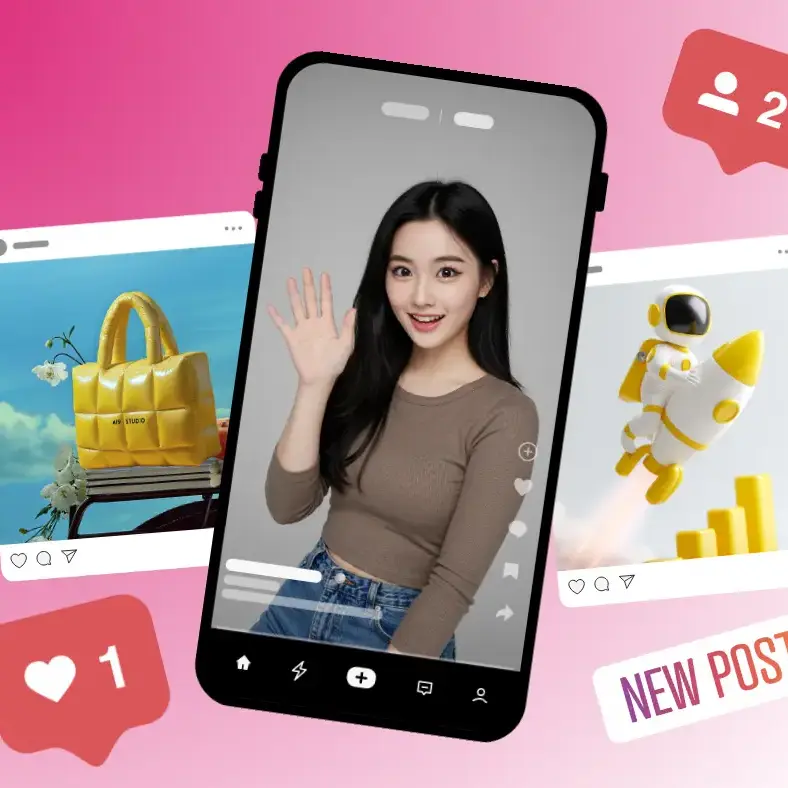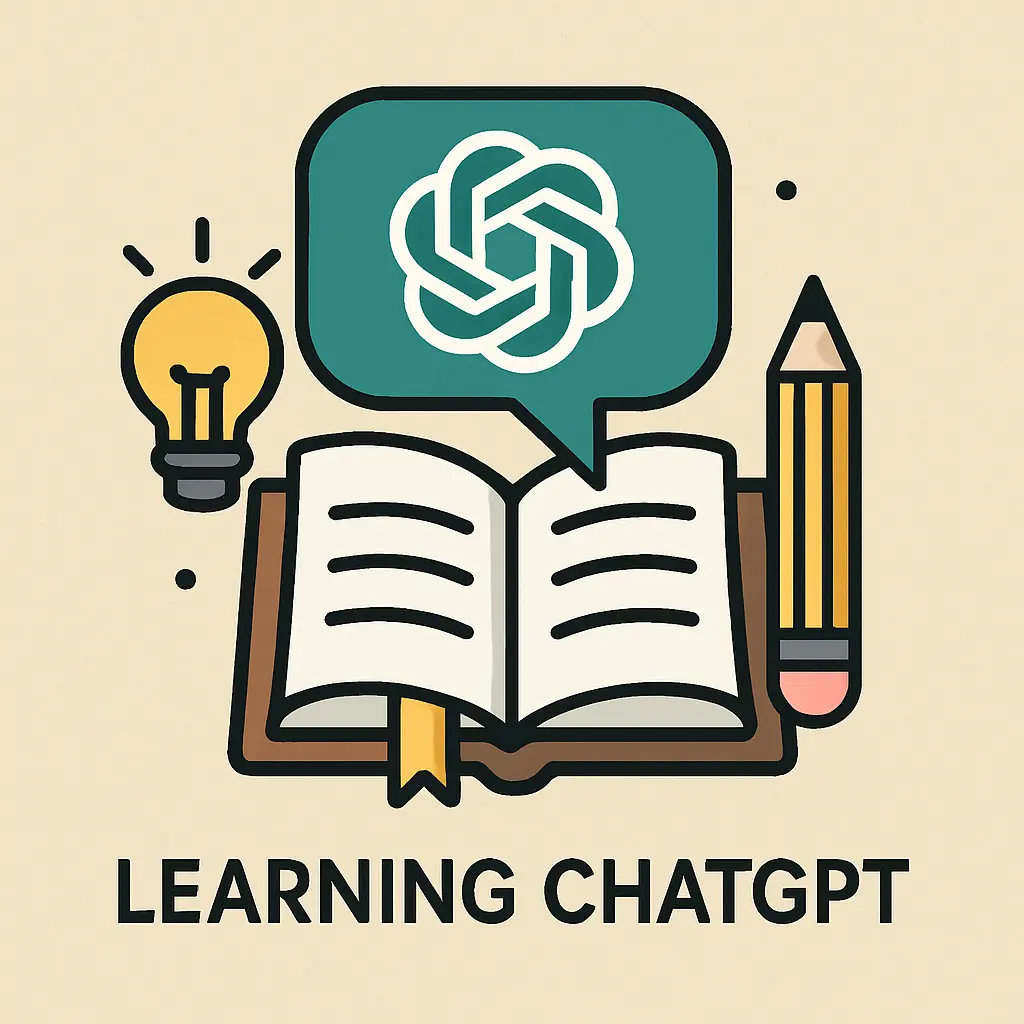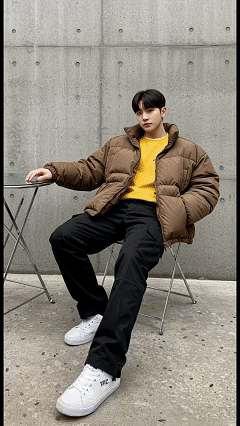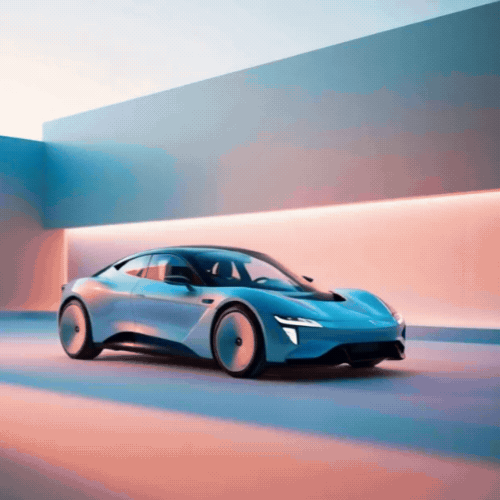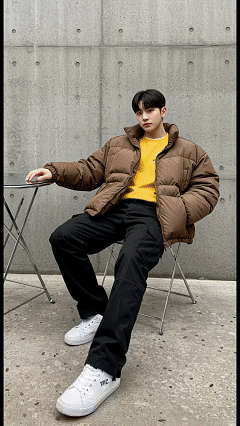我們的服務
ChatGPT Agent | What Can It Do?
AI is evolving at a truly mind-boggling pace. From fundamental language models to intelligent agents that can tackle complex tasks independently, each leap forward leaves us in awe. Today, I'm super excited to chat with you about a seriously cool new development: the ChatGPT Agent!
What is ChatGPT Agent?
What ChatGPT Agent Can Do?
How to Use ChatGPT Agent? A Beginner's Guide!
Important Notes on Using ChatGPT Agent
What is ChatGPT Agent?
ChatGPT Agent isn't just a chatbot that answers your questions politely anymore. Think of it more as an intelligent assistant with its own "brain" and the "ability to act."
Before, you'd probably have to give ChatGPT very specific, step-by-step instructions. But now, with an Agent, you can hand it a big-picture goal. Then, like a seasoned pro, it'll plan, execute, and even fix its own mistakes or scout out the best solutions all by itself!
Imagine this: when you're playing a game, and you've learned how to trade with other players and list items, one common problem for new players is figuring out item prices. You get a cool drop, but you don't know if it's valuable or how much to sell it for. You need a "price check tool." Well, the ChatGPT Agent is that "all-in-one tool" that can not only help you check prices but even go directly to the market and buy or sell for you!
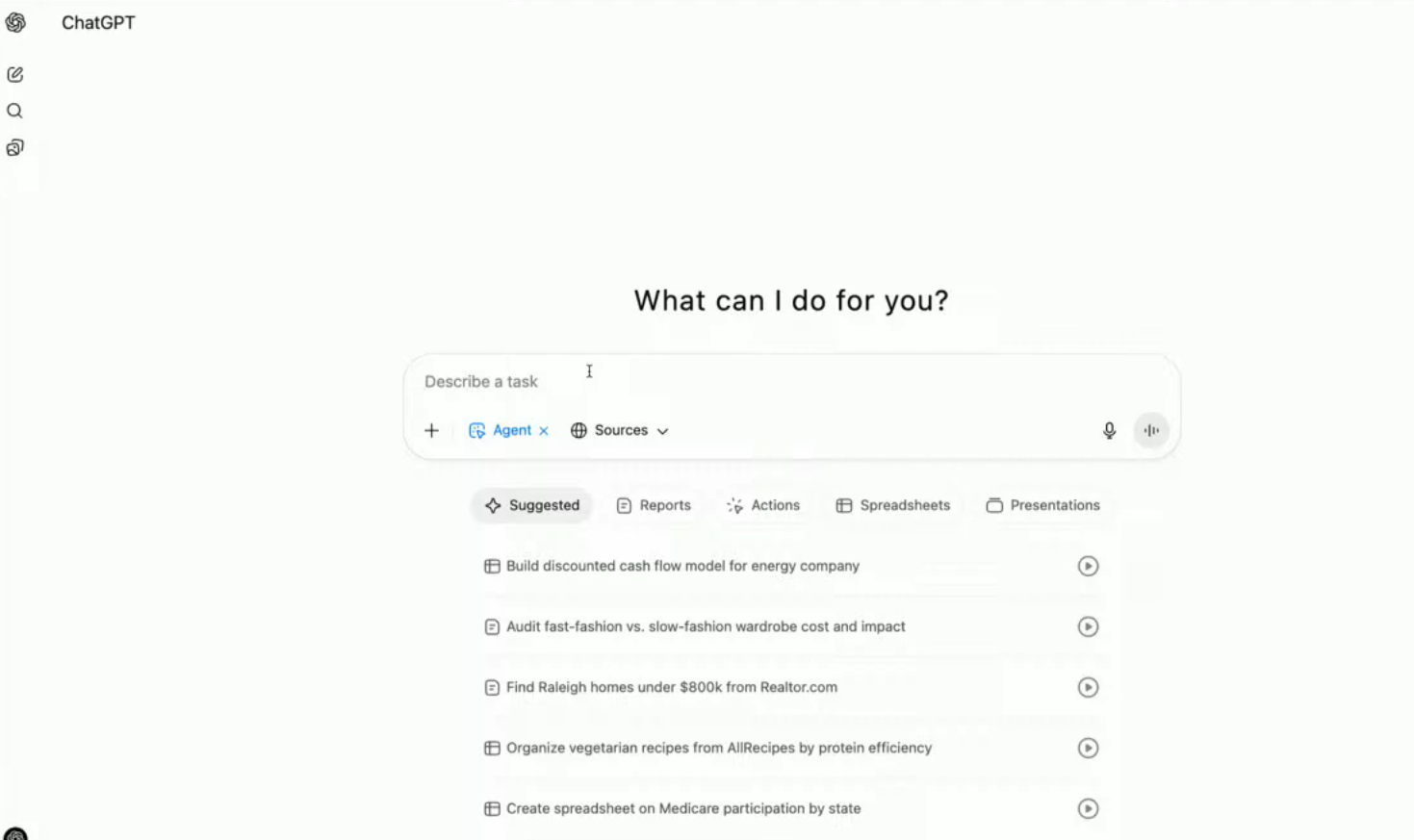
What ChatGPT Agent Can Do?
The biggest game-changer for ChatGPT Agent is its expanded "toolbox." It's no longer limited to a single function; instead, it can blend various capabilities to accomplish tasks you might never have thought possible:
Web Browse: The older ChatGPT was a well-read scholar, but its knowledge was often frozen in time. Now, the Agent is like a "web explorer," capable of searching the internet in real-time, reading web pages, and even interacting with sites like a human – clicking, dragging, and filling out forms to get the freshest, most accurate data. For tasks demanding up-to-the-minute information, this is a total game-changer!
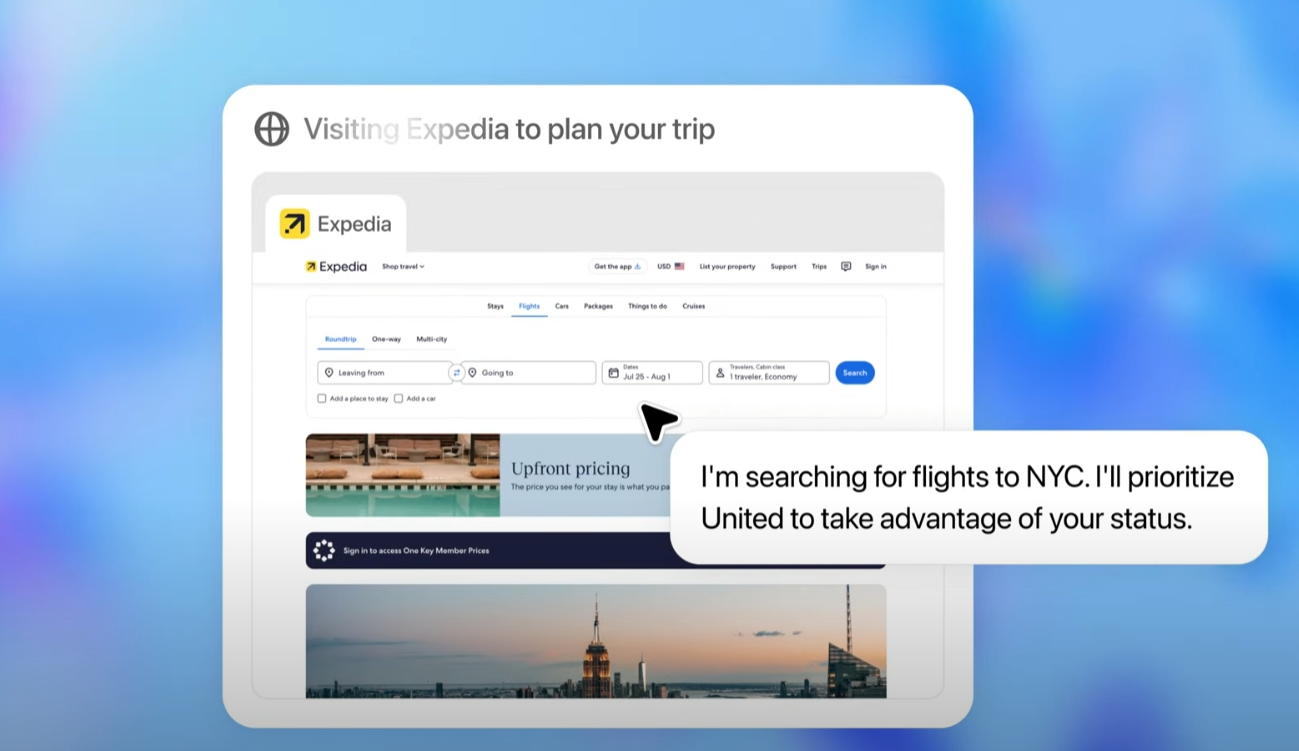
Code Execution: The Agent doesn't just write code; it can run it too. This means if you give it a data analysis task, it can write the analysis program, execute it itself, and then neatly present the results to you. For fields like data science and software development, this promises massive efficiency gains.
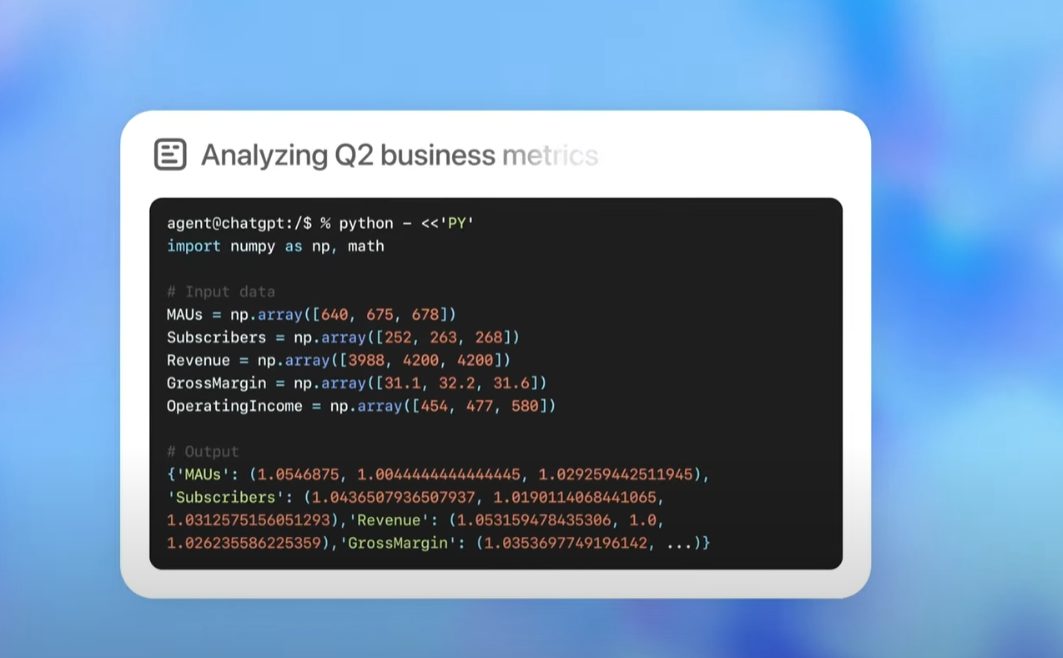
API Integration: This is where things get truly powerful! Imagine the Agent connecting to your various private or public applications via APIs – Google Drive, Google Calendar, GitHub, or even your internal company systems. This enables it to:
- Schedule Meetings: The Agent can scan your calendar, find open slots, and then send out meeting invitations.
- Organize Documents: It can automatically pull relevant documents from Google Drive, analyze them, or compile them into reports.
- Manage Emails: It can help you sort your inbox and even draft replies to some emails (with your explicit permission and oversight, of course).
- Automate Reports and Presentations: This is seriously cool! It can autonomously gather data from various sources, analyze it, and then automatically generate documents like PowerPoint slides or Excel spreadsheets. For anyone who churns out a lot of reports, this is pure gold!
Autonomous Decision-Making and Error Correction: This is perhaps the Agent's most "human-like" quality. When executing a task, if it hits a snag or realizes its approach isn't optimal, it will independently think, analyze, and then adjust its strategy, trying new methods to solve the problem. This self-learning and self-correcting ability makes it incredibly flexible and efficient when tackling complex challenges.
source: ChatGPT
AI Test | Test your AI knowledge
Let's start
How to Use ChatGPT Agent: Your Beginner's Guide!
Feeling excited about all these superpowers? Don't worry, getting started with ChatGPT Agent is simpler than you might think.
Currently, the Agent functionality is typically integrated as "Agent Mode" within the ChatGPT interface itself. Once you're in the chat window, you'll usually find an option or button to activate Agent Mode. With it enabled, you can then type your task instructions just like you normally would!
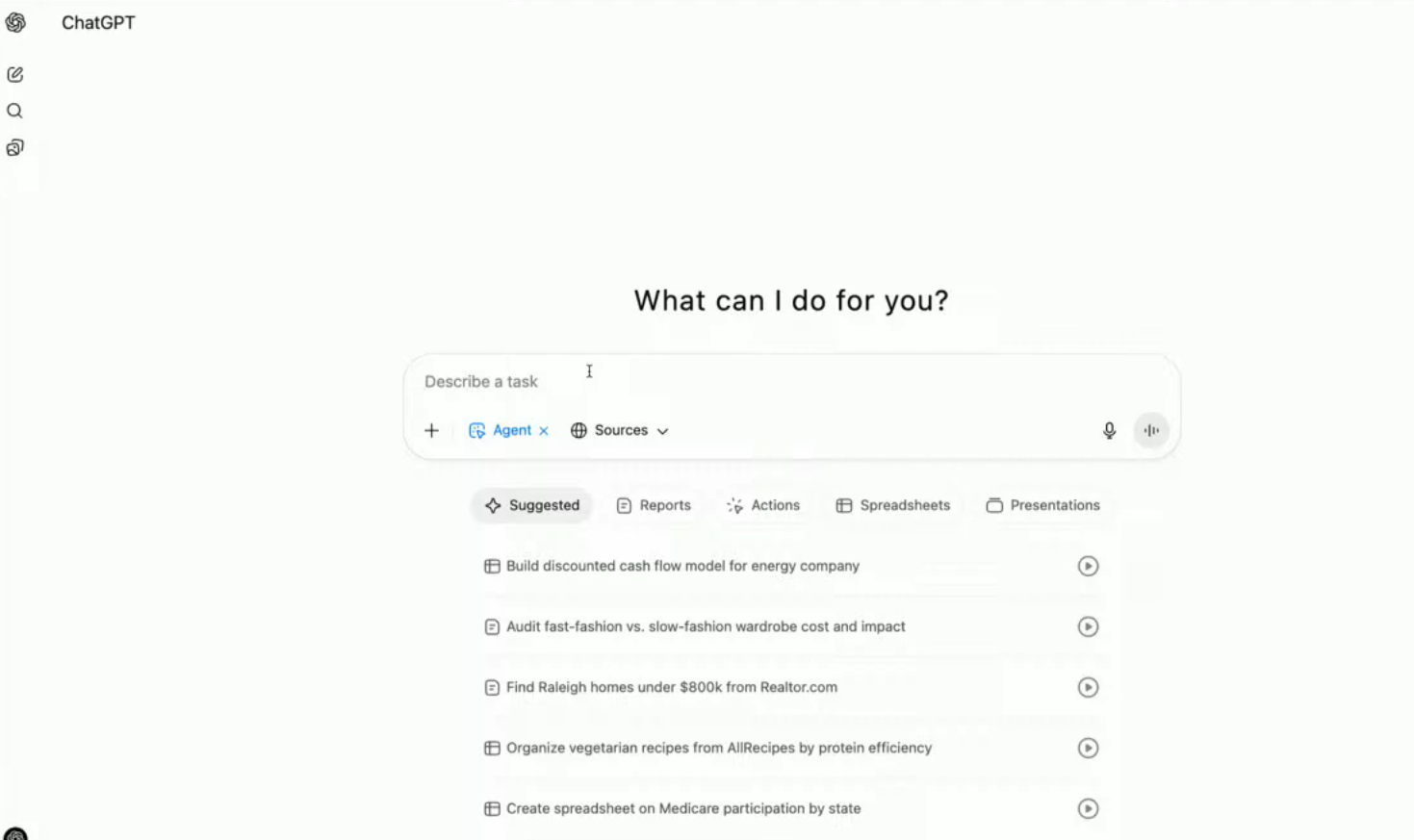
Example Prompts:
- Travel Planning: "Plan a report for opening a tech company office in Singapore for the latter half of the year. It needs to cover business opportunities, government grants, partnerships, potential office location rental prices, and proximity to other tech companies. Please include real images and create a comprehensive, visually appealing presentation."
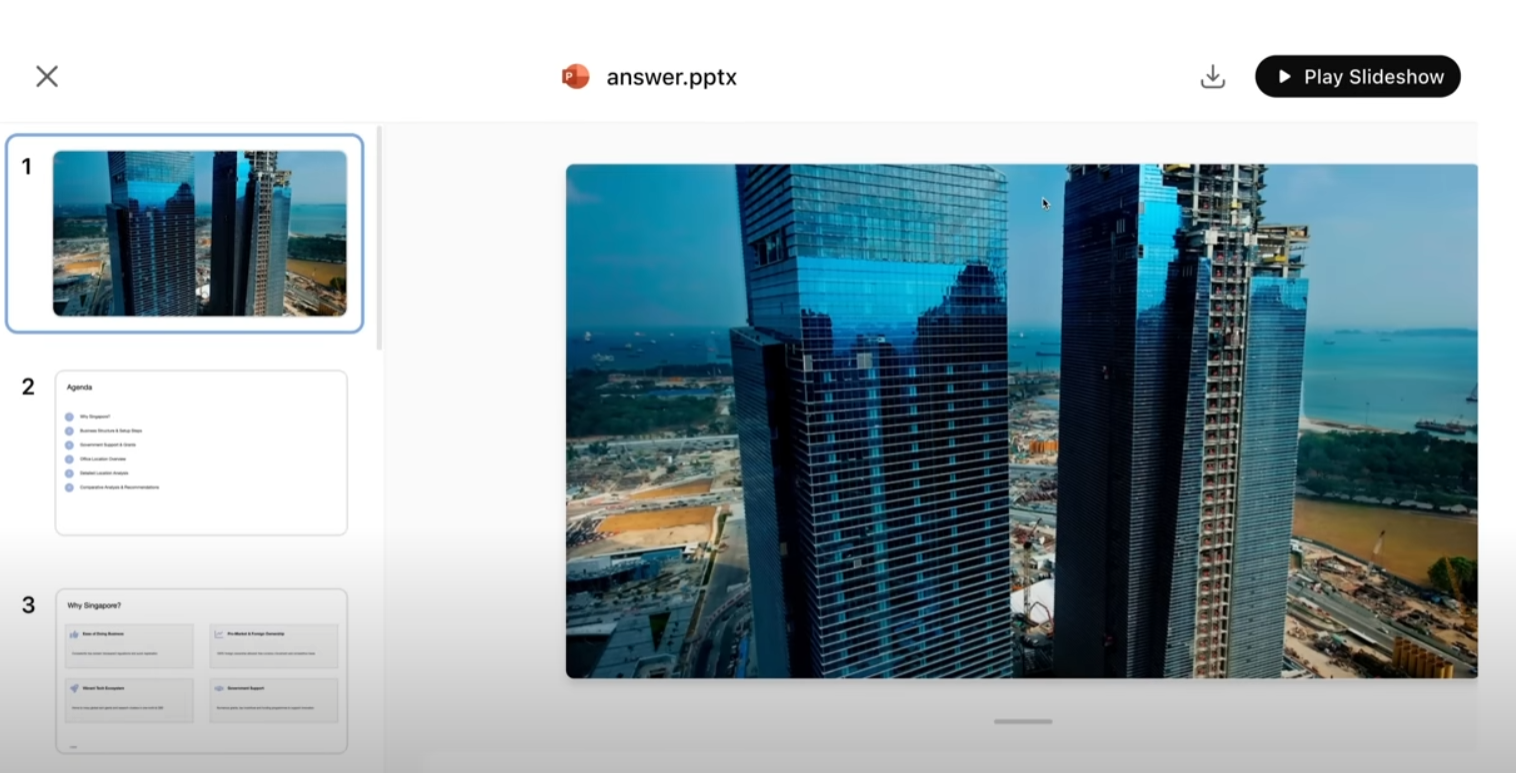
- Personal Assistant: "Find me cheap flights to New York this weekend. I prefer United Airlines to leverage my loyalty status, and I'd like non-stop flights with an aisle seat."
- Project Support: "Create some cute and quirky anime-style stickers for our team's ChatGPT Agent launch. Based on our team mascot's photo, turn them into 1x1 laptop stickers and order 500 to 575 units."
You'll notice that the instructions you give the Agent can be much more "high-level" and "goal-oriented," rather than needing to specify every tiny detail as before. It will break down the task itself, decide which tools to use (text browser, visual browser, terminal, etc.), and then proceed step-by-step.
Important Considerations for Using ChatGPT Agent: Safety First! 🛡️
While the ChatGPT Agent sounds incredibly powerful, as responsible digital citizens, we also need to understand its potential risks and take necessary precautions. After all, no matter how intelligent it is, it's still an AI.
It's particularly crucial to be aware of information security when the Agent has the ability to "browse the web" and "connect to external applications":
- Beware of Phishing and Scams: When the Agent browses the web, it might stumble upon malicious websites. These sites could try to trick the Agent into performing unintended actions, such as leaking your sensitive personal information, through "prompt injection" or other deceptive tactics.
- Solutions:
- OpenAI's Security Measures: The official developers have heavily invested in training the Agent to ignore suspicious instructions and have implemented real-time monitoring layers that will immediately halt the task if the Agent's behavior appears suspicious.
- Stay Vigilant: You are still your own first line of defense. When the Agent asks for your confirmation at critical steps (e.g., before sending an email, logging into an account, or completing a payment), always meticulously check the content to ensure there's nothing out of the ordinary.
- Avoid Sharing Highly Sensitive Information: If certain information is extremely sensitive to you (e.g., bank account numbers, social security numbers, or core business secrets), it's best to avoid processing or sharing it directly through the Agent.
- Solutions:
- Privacy Breach Risk: If you allow the Agent to connect to your Google Drive or other private accounts, it could theoretically access the data within those accounts.
- Solutions:
- Principle of Least Privilege: Grant the Agent only the absolute minimum permissions necessary to complete its task.
- Regularly Review Permissions: Periodically check the permissions you've granted to the Agent and promptly revoke any that are no longer needed.
- Stay Updated on Official Information: Always keep an eye on OpenAI's latest policies and technical updates regarding Agent security and privacy protection.
- Solutions:
- Information Accuracy: The Agent will pull information from the internet, but data online can be unreliable. While it will do its best to verify, it might still be influenced by inaccurate or biased information.
- Solutions: For critical decisions or reports, always manually cross-verify the information provided by the Agent, especially data and factual content.
Final Thoughts: Welcome to Your Smart New Era! 🚀
The advent of the ChatGPT Agent is undoubtedly a major milestone in AI development. It offers a glimpse into AI's immense potential, transforming it from a mere tool into a true "collaborator." It's no longer just cold code but an intelligent partner capable of understanding complex instructions, acting autonomously, and even working alongside you to achieve your goals.
Just as we once learned to navigate search engines or operate smartphones, mastering the use of the ChatGPT Agent will become a pivotal skill for boosting your personal and professional efficiency in the digital age.
Source: ChatGPT
Note: For pricing details, visit x.ai/grok for SuperGrok plans or help.x.com/en/using-x/x-premium for X premium subscriptions. For API access, check x.ai/api.